Infinium Wheels Unity Shader
The Infinium wheels
Those are my favourite wheels in Rocket League, of course because since the day they came out, I wanted to make a shader of them.

It was when I landed on this post by Harry Alisavakis, that I finally got around making it.
To make it a little bit harder for me, I wanted to make them as Universal Render Pipeline as possible. So it means not using UnityCG.cginc and a lot of digging around to find the functions that do what I want. But it was worth it because in my opinion, it makes the code look that much more modern.
Here is the final result!

Now let’s break it down.
The variables
In Varyings, I have the usual suspects: vertex, color and uv. But what I also need is the view direction, in tangent space. I named the property viewDireTS.
To calculate this one, I need to ask for the normal and the tangent in object space.
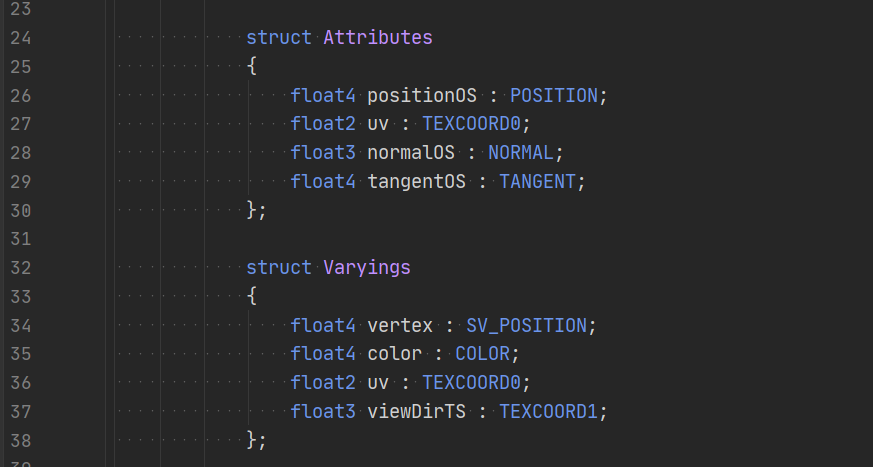
The vertex function
To get the tangent of the view direction, I decided to use the function TransformWorldToTangent. It takes as parameter, the view direction, and a tangent world.
Conveniently, there’s a function CreateTangentWorld in the includes of the scriptable render pipeline package. I need to pass it the normal and the tangent in world space, and the tangent sign.
I get the tangent sign using the technique shown in Harry’s post. I convert the normal and tangent that Unity gives me in object space, to world space.
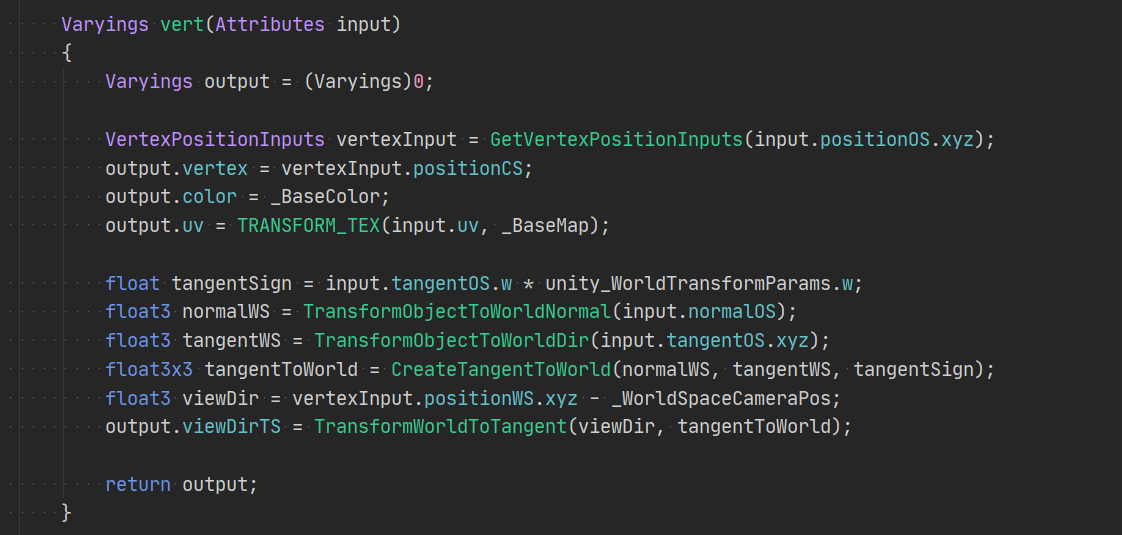
When making a shader for Universal Render Pipeline, I do not include the usual UnityCG.cginc. Instead I go for the includes that are provided with URP, or Scriptable RP packages. Here, I used Core.hlsl for the basic functions such as GetVertexPositionInput and SpaceTransforms.hlsl to get all the nice functions that help me convert vectors to the desired space.
#include "Packages/com.unity.render-pipelines.universal/ShaderLibrary/Core.hlsl"
#include "Packages/com.unity.render-pipelines.core/ShaderLibrary/SpaceTransforms.hlsl"
The frag function
This is where the magic happens.
I offset the sampling of the texture by the view direction, giving this fake depth effect. And I make sure the furthest layers are also more and more faded out.
UNITY_UNROLL is not necessary, but it ensures Unity will duplicate and replace this loop at compilation, as many times as the loop would have run.
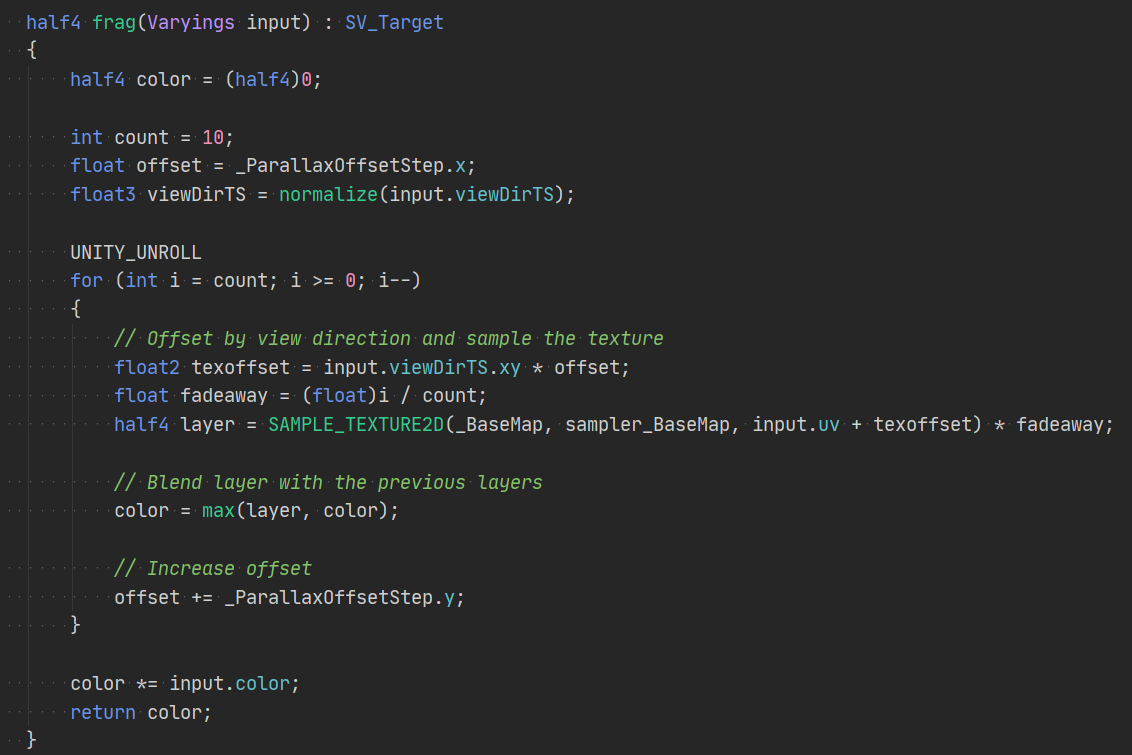
Final tweaks
By default, a texture is set to Repeat, in Unity. In our case, this caused an issue, as the furthest layers would start looping, looking from the side.
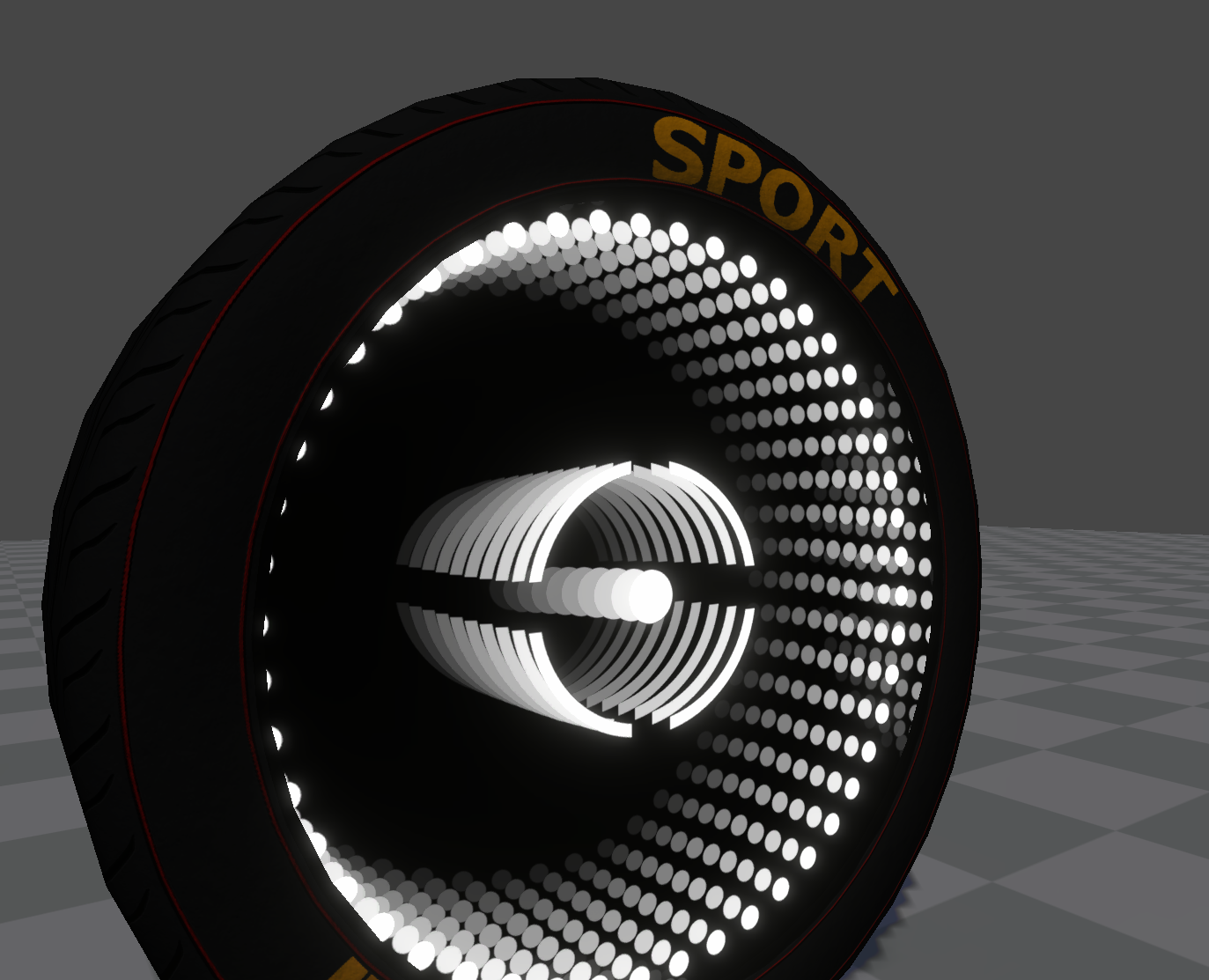
Simply changing the Wrap Mode to Clamped gets rid of the problem.
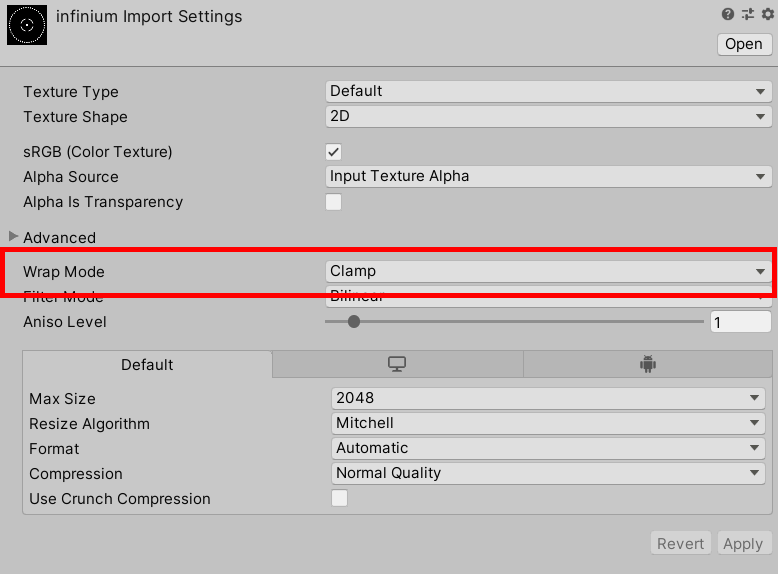
The 3D model
The 3D model is the same as the one in my post about the Zomba wheels. Refer to that if you want to know more.
The code
Here is the code for the shader.
Shader "Custom/Wheels/Infinium"
{
Properties
{
_BaseMap ("Base Map", 2D) = "white" {}
_BaseColor ("Base Color", Color) = (1,1,1,1)
_ParallaxOffsetStep ("Parallax Offset Step", Vector) = (0.05, 0.05, 0, 0)
}
SubShader
{
Tags { "RenderType"="Opaque" "Queue"="Geometry" }
ZWrite On
Pass
{
Name "Unlit"
HLSLPROGRAM
#pragma vertex vert
#pragma fragment frag
#include "Packages/com.unity.render-pipelines.universal/ShaderLibrary/Core.hlsl"
#include "Packages/com.unity.render-pipelines.core/ShaderLibrary/SpaceTransforms.hlsl"
struct Attributes
{
float4 positionOS : POSITION;
float2 uv : TEXCOORD0;
float3 normalOS : NORMAL;
float4 tangentOS : TANGENT;
};
struct Varyings
{
float4 vertex : SV_POSITION;
float4 color : COLOR;
float2 uv : TEXCOORD0;
float3 viewDirTS : TEXCOORD1;
};
TEXTURE2D(_BaseMap); SAMPLER(sampler_BaseMap); float4 _BaseMap_ST;
half4 _BaseColor;
float2 _ParallaxOffsetStep;
Varyings vert(Attributes input)
{
Varyings output = (Varyings)0;
VertexPositionInputs vertexInput = GetVertexPositionInputs(input.positionOS.xyz);
output.vertex = vertexInput.positionCS;
output.color = _BaseColor;
output.uv = TRANSFORM_TEX(input.uv, _BaseMap);
float tangentSign = input.tangentOS.w * unity_WorldTransformParams.w;
float3 normalWS = TransformObjectToWorldNormal(input.normalOS);
float3 tangentWS = TransformObjectToWorldDir(input.tangentOS.xyz);
float3x3 tangentToWorld = CreateTangentToWorld(normalWS, tangentWS, tangentSign);
float3 viewDir = vertexInput.positionWS.xyz - _WorldSpaceCameraPos;
output.viewDirTS = TransformWorldToTangent(viewDir, tangentToWorld);
return output;
}
half4 frag(Varyings input) : SV_Target
{
half4 color = (half4)0;
int count = 10;
float offset = _ParallaxOffsetStep.x;
float3 viewDirTS = normalize(input.viewDirTS);
UNITY_UNROLL
for (int i = count; i >= 0; i--)
{
// Offset by view direction and sample the texture
float2 texoffset = input.viewDirTS.xy * offset;
float fadeaway = (float)i / count;
half4 layer = SAMPLE_TEXTURE2D(_BaseMap, sampler_BaseMap, input.uv + texoffset) * fadeaway;
// Blend layer with the previous layers
color = max(layer, color);
// Increase offset
offset += _ParallaxOffsetStep.y;
}
color *= input.color;
return color;
}
ENDHLSL
}
}
}
